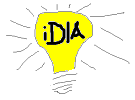DbUnit is a very handy tool for inserting test data into your database or confirming data after your tests. Sometimes, however, you run into gotchas.
Inserting timestamps -- They have to be formatted as "yyyy-MM-dd HH:mm:ss.fffffffff"
autonumbered primary keys -- you've got to let DbUnit generate the keys.
Some columns not populating? You probably didn't specify a DTD and those columns weren't mentioned in the data for the first row. See the warning and instructions for generating a DTD. I temporarily added a test as a quick-and-dirty way of executing this:
public void testExportDtd() throws Exception {
IDatabaseConnection connection = getConnection();
FlatDtdDataSet.write(connection.createDataSet(),
new FileOutputStream(XML_DATASET_ROOT+"test.dtd"));
}Don't forget to add the DTD declaration to the top of your XML file: <!DOCTYPE dataset SYSTEM "testdata/test.dtd"> Unfortunately, DbUnit interprets this path from the location of execution, while the XML validator of MyEclipse interprets the path relative to the location of the XML file.