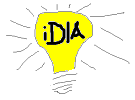| Deletions are marked like this. | Additions are marked like this. |
| Line 1: | Line 1: |
| [http://sourceforge.net/projects/jsptest JspTest], by Lasse Koskela, is a jUnit extension for testing JSP pages outside the container. | [http://sourceforge.net/projects/jsptest JspTest], by [http://radio.javaranch.com/lasse/search.action?query=jsptest Lasse Koskela], is a jUnit extension for testing JSP pages outside the container. |
[http://sourceforge.net/projects/jsptest JspTest], by [http://radio.javaranch.com/lasse/search.action?query=jsptest Lasse Koskela], is a jUnit extension for testing JSP pages outside the container.
This page is a work in progress, as I get it up and running. TableOfContents
Downloading
To checkout from sourceforge, use
svn co https://jsptest.svn.sourceforge.net/svnroot/jsptest/trunk jsptest
rather than the checkout command displayed on the [http://sourceforge.net/svn/?group_id=164388 sourceforge subversion page]. I tend to forget to add the "/trunk" part and get the whole repository.
Building
What should work
I ran the usual maven command
mvn clean install
but got a couple of errors:
[INFO] ------------------------------------------------------------------------
[ERROR] BUILD ERROR
[INFO] ------------------------------------------------------------------------
[INFO] Failed to resolve artifact.
Missing:
----------
1) net.sf.jsptest:jsptest-compiler-api:jar:0.12-SNAPSHOT
Try downloading the file manually from the project website.
Then, install it using the command:
mvn install:install-file -DgroupId=net.sf.jsptest -DartifactId=jsptest-compiler-api \
-Dversion=0.12-SNAPSHOT -Dpackaging=jar -Dfile=/path/to/file
Alternatively, if you host your own repository you can deploy the file there:
mvn deploy:deploy-file -DgroupId=net.sf.jsptest -DartifactId=jsptest-compiler-api \
-Dversion=0.12-SNAPSHOT -Dpackaging=jar -Dfile=/path/to/file \
-Durl=[url] -DrepositoryId=[id]
Path to dependency:
1) net.sf.jsptest:jsptest-framework:jar:0.12-SNAPSHOT
2) net.sf.jsptest:jsptest-compiler-api:jar:0.12-SNAPSHOT
2) net.sf.jsptest:jsptest-common:jar:0.12-SNAPSHOT
Try downloading the file manually from the project website.
Then, install it using the command:
mvn install:install-file -DgroupId=net.sf.jsptest -DartifactId=jsptest-common \
-Dversion=0.12-SNAPSHOT -Dpackaging=jar -Dfile=/path/to/file
Alternatively, if you host your own repository you can deploy the file there:
mvn deploy:deploy-file -DgroupId=net.sf.jsptest -DartifactId=jsptest-common \
-Dversion=0.12-SNAPSHOT -Dpackaging=jar -Dfile=/path/to/file \
-Durl=[url] -DrepositoryId=[id]
Path to dependency:
1) net.sf.jsptest:jsptest-framework:jar:0.12-SNAPSHOT
2) net.sf.jsptest:jsptest-common:jar:0.12-SNAPSHOT
----------
2 required artifacts are missing.
for artifact:
net.sf.jsptest:jsptest-framework:jar:0.12-SNAPSHOT
from the specified remote repositories:
central (http://repo1.maven.org/maven2)
[INFO] ------------------------------------------------------------------------
[INFO] For more information, run Maven with the -e switch
[INFO] ------------------------------------------------------------------------
[INFO] Total time: 1 minute 15 seconds
[INFO] Finished at: Tue Sep 18 10:56:49 EDT 2007
[INFO] Final Memory: 8M/15M
[INFO] ------------------------------------------------------------------------
What does work
OK, there's something wrong with the POMs, at the moment. Build with this script:
# (execute this from the checked out root directory) eval 'cd jsptest-generic/jsptest-common;eval "mvn install";cd ../..' eval 'cd jsptest-generic/jsptest-compiler-api;eval "mvn install";cd ../..' eval 'cd jsptest-generic/jsptest-framework;eval "mvn install";cd ../..' eval 'cd jsptest-generic;eval "mvn install";cd ..' eval 'cd jsptest-jsp12;eval "mvn install";cd ..' eval 'cd jsptest-jsp20;eval "mvn install";cd ..' eval 'cd jsptest-jsp21;eval "mvn install";cd ..' eval 'mvn install'