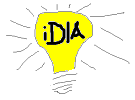| Deletions are marked like this. | Additions are marked like this. |
| Line 4: | Line 4: |
|
* In Thunderbird, {{{command+up-arrow}}} doesn't jump to the top of the message list the way {{{home}}} does under windows. * Accessing menu items from the keyboard is clumsy. It requires {{{fn+control+f2}}} to select the menu, then the first letter of the menu item or walk over with the arrow key, then {{{return}}} to open the menu. |
* In Thunderbird, {{{command}}}+{{{up-arrow}}} doesn't jump to the top of the message list the way {{{home}}} does under windows. * Accessing menu items from the keyboard is clumsy. It requires {{{fn}}}+{{{control}}}+{{{f2}}} to select the menu, then the first letter of the menu item or walk over with the arrow key, then {{{return}}} to open the menu. |
Things should improve with familiarity, but moving to the Mac is not all peaches & cream.
The delete key does a backspace, instead. And it takes two keys (fn+delete) to do a real delete.
In Thunderbird, command+up-arrow doesn't jump to the top of the message list the way home does under windows.
Accessing menu items from the keyboard is clumsy. It requires fn+control+f2 to select the menu, then the first letter of the menu item or walk over with the arrow key, then return to open the menu.