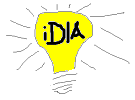| Deletions are marked like this. | Additions are marked like this. |
| Line 2: | Line 2: |
|
== Actions == * create_table(name, options) * drop_table(name) * rename_table(old_name, new_name) * add_column(table_name, column_name, type, options) * rename_column(table_name, column_name, new_column_name) * change_column(table_name, column_name, type, options) * remove_column(table_name, column_name) * add_index(table_name, column_name, index_type) * remove_index(table_name, column_name) |
Actions
- create_table(name, options)
- drop_table(name)
- rename_table(old_name, new_name)
- add_column(table_name, column_name, type, options)
- rename_column(table_name, column_name, new_column_name)
- change_column(table_name, column_name, type, options)
- remove_column(table_name, column_name)
- add_index(table_name, column_name, index_type)
- remove_index(table_name, column_name)
Columns
Types
integer, float, datetime, date, timestamp, time, text, string, binary and boolean
Options
- limit
:limit => "50"
- default
:default => "blah"
- null
:null => false implies NOT NULL
Steps to start a new database
Create database using DDL
> mysql -u root -p mysql> create database myproject_development; mysql> create database myproject_test; mysql> create database myproject_production; mysql> grant all on myproject_development.* to 'railsdev'@'localhost'; mysql> grant all on myproject_test.* to 'railsdev'@'localhost'; mysql> grant all on myproject_production.* to 'prod'@'localhost' identified by 'username'; exit
Edit config/database.yml to match
Generate initial migration script
> ruby script/generate migration initial
This creates db/migrate/001_initial.rb
Edit {{{db/migrate/001_initial.rb}}}
class Initial < ActiveRecord::Migration
def self.up
create_table :products do |table|
table.column :title, :string, :limit => 100, :null => false
table.column :description, :text, :null => false
table.column :image_url, :string, :limit => 200, :null => false
table.column :price, :float, :null => false
end
end
def self.down
drop_table :products
end
end
Run the migration
> rake migrate
See Also
[http://weblog.jamisbuck.org/2005/9/27/getting-started-with-activerecord-migrations Getting started with Migrations]
[http://garrettsnider.backpackit.com/pub/367902 Garrett Snider's cheat sheet]
[http://www.rubyrailways.com/ruby-on-rails-migrations Peter Szinek's first] and [http://www.rubyrailways.com/ruby-on-rails-migrations-reloaded/ second] posts on migrations