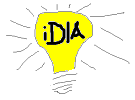| Deletions are marked like this. | Additions are marked like this. |
| Line 1: | Line 1: |
|
* check out http://rpmrebuild.sourceforge.net/ to rebuild packages after configuring on machine * from http://new.linuxjournal.com/article/6998, If you've never dealt with source RPM (SRPM) files before, don't worry: the command to build a binary RPM from an SRPM is simply {{{rpm --rebuild [--target yourarch] srpm.name.src.rpm}}}, where ''srpm.name.src.rpm'' is the name of your SRPM file, and ''yourarch'' is your machine's architecture (such as i386, i586, i686). For example, when I ran this command on my Pentium III server I used {{{rpm --rebuild --target i686 cyrus-imapd-2.1.12-7.src.rpm}}}. Although the {{{--target}}} setting is optional, if you're going to have a large IMAP user database, optimizing Cyrus IMAP for your CPU type reportedly yields noticeable speed improvements over the default i386 build. |
|
| Line 2: | Line 5: |
| * check out http://rpmrebuild.sourceforge.net/ to rebuild packages after configuring on machine | rpm then automatically compiles several new binary RPMs, customized for your local system architecture. These RPMs are written into /usr/src/redhat/RPMS/ (the precise subdirectory being whatever you specified after {{{--target}}} or i386/ by default). These RPMs are cyrus-imapd, cyrus-imapd-utils, cyrus-imapd-devel and perl-Cyrus. Install them with the {{{rpm -Uvh filenames}}} command. |
check out http://rpmrebuild.sourceforge.net/ to rebuild packages after configuring on machine
from http://new.linuxjournal.com/article/6998,
If you've never dealt with source RPM (SRPM) files before, don't worry: the command to build a binary RPM from an SRPM is simply rpm --rebuild [--target yourarch] srpm.name.src.rpm, where srpm.name.src.rpm is the name of your SRPM file, and yourarch is your machine's architecture (such as i386, i586, i686). For example, when I ran this command on my Pentium III server I used rpm --rebuild --target i686 cyrus-imapd-2.1.12-7.src.rpm. Although the --target setting is optional, if you're going to have a large IMAP user database, optimizing Cyrus IMAP for your CPU type reportedly yields noticeable speed improvements over the default i386 build.
rpm then automatically compiles several new binary RPMs, customized for your local system architecture. These RPMs are written into /usr/src/redhat/RPMS/ (the precise subdirectory being whatever you specified after --target or i386/ by default). These RPMs are cyrus-imapd, cyrus-imapd-utils, cyrus-imapd-devel and perl-Cyrus. Install them with the rpm -Uvh filenames command.