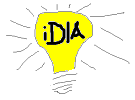| Deletions are marked like this. | Additions are marked like this. |
| Line 3: | Line 3: |
| [[TableOfContents]] | <<TableOfContents>> |
| Line 6: | Line 6: |
| * [http://free.grisoft.com/freeweb.php/doc/2/lng/us/tpl/v5 AVG], Trend Micro, or [http://www.gripe2ed.com/scoop/story/2004/7/10/163331/710 other] antivirus -- I've come to think that [http://www.gripe2ed.com/scoop/story/2005/4/8/13247/63408 Norton is a virus], of sorts, itself. | * [[http://free.grisoft.com/freeweb.php/doc/2/lng/us/tpl/v5|AVG]], Trend Micro, or [[http://www.gripe2ed.com/scoop/story/2004/7/10/163331/710|other]] antivirus -- I've come to think that [[http://www.gripe2ed.com/scoop/story/2005/4/8/13247/63408|Norton is a virus]], of sorts, itself. |
| Line 8: | Line 8: |
| * Anti-spyware: [http://lavasoft.com/single/trialpay.php AdAware] and [http://www.safer-networking.org/en/download/index.html Spybot - Search & Destroy] | * Anti-spyware: [[http://lavasoft.com/single/trialpay.php|AdAware]] and [[http://www.safer-networking.org/en/download/index.html|Spybot - Search & Destroy]] |
| Line 11: | Line 11: |
|
* [http://www.vim.org/download.php gvim] -- common text editor for all platforms * [http://www.winzip.com/ WinZip] -- I've been a registered user since version 2.0 * [http://www.cygwin.com/ Cygwin] -- unix command-line tools |
* [[http://www.vim.org/download.php|gvim]] -- common text editor for all platforms * [[http://www.winzip.com/|WinZip]] -- I've been a registered user since version 2.0 * [[http://www.cygwin.com/|Cygwin]] -- unix command-line tools |
| Line 18: | Line 18: |
|
* [http://cygwin.com/ml/cygwin/2001-04/msg00790.html Bash Prompt Here] * [http://www.petri.co.il/add_command_prompt_here_shortcut_to_windows_explorer.htm Command Prompt Here] -- Windows Explorer context menu choice * [http://www.chiark.greenend.org.uk/~sgtatham/putty/download.html PuTTY] -- SSH and related tools * [http://sourceforge.net/projects/pdfcreator/ PDFCreator] -- a print driver to create PDFs from any program. |
* [[http://cygwin.com/ml/cygwin/2001-04/msg00790.html|Bash Prompt Here]] * [[http://www.petri.co.il/add_command_prompt_here_shortcut_to_windows_explorer.htm|Command Prompt Here]] -- Windows Explorer context menu choice * [[http://www.chiark.greenend.org.uk/~sgtatham/putty/download.html|PuTTY]] -- SSH and related tools * [[http://sourceforge.net/projects/pdfcreator/|PDFCreator]] -- a print driver to create PDFs from any program. |
| Line 24: | Line 24: |
| * [http://www.mozilla.org Firefox] web browser | * [[http://www.mozilla.org|Firefox]] web browser |
| Line 26: | Line 26: |
|
* [http://www.mozilla.org Thunderbird] email client * [http://openoffice.org OpenOffice] word processing, spreadsheet, etc. |
* [[http://www.mozilla.org|Thunderbird]] email client * [[http://openoffice.org|OpenOffice]] word processing, spreadsheet, etc. |
| Line 31: | Line 31: |
|
* [http://agilemaryland.org/moin/CodeProject_2fProjectInfrastructure Ruby on Rails environment] * [http://dev.mysql.com/get/Downloads/MySQL-4.1/mysql-essential-4.1.14-win32.msi/from/pick MySql Windows Essentials] * [http://dev.mysql.com/tech-resources/articles/4.1/installer.html about the Windows versions] * [http://dev.mysql.com/doc/mysql/en/index.html online documentation] * [http://rubyinstaller.rubyforge.org/wiki/wiki.pl Ruby installer for Windows] * [http://rubyforge.org/frs/?group_id=126 RubyGems] is included in the one-click installer, above. |
* [[http://agilemaryland.org/moin/CodeProject_2fProjectInfrastructure|Ruby on Rails environment]] * [[http://dev.mysql.com/get/Downloads/MySQL-4.1/mysql-essential-4.1.14-win32.msi/from/pick|MySql Windows Essentials]] * [[http://dev.mysql.com/tech-resources/articles/4.1/installer.html|about the Windows versions]] * [[http://dev.mysql.com/doc/mysql/en/index.html|online documentation]] * [[http://rubyinstaller.rubyforge.org/wiki/wiki.pl|Ruby installer for Windows]] * [[http://rubyforge.org/frs/?group_id=126|RubyGems]] is included in the one-click installer, above. |
| Line 38: | Line 38: |
|
* [http://download.eclipse.org/eclipse/downloads/index.php Eclipse] * [http://subclipse.tigris.org/download.html Subclipse SVN plugin] use these [http://subclipse.tigris.org/install.html installation instructions] to download within Eclipse |
* [[http://download.eclipse.org/eclipse/downloads/index.php|Eclipse]] * [[http://subclipse.tigris.org/download.html|Subclipse SVN plugin]] use these [[http://subclipse.tigris.org/install.html|installation instructions]] to download within Eclipse |
| Line 41: | Line 41: |
| * [http://www.napcs.com/howto/railsonwindows.html#_Toc111133461 RDT Ruby Editor plugin] | * [[http://www.napcs.com/howto/railsonwindows.html#_Toc111133461|RDT Ruby Editor plugin]] |
| Line 45: | Line 45: |
| * [http://java.sun.com/j2se/downloads/index.html Java JDK] | * [[http://java.sun.com/j2se/downloads/index.html|Java JDK]] |
| Line 53: | Line 53: |
| * [http://www.gimp.org/ The Gimp] ([http://gimp-win.sourceforge.net/ for Windows]) for editing | * [[http://www.gimp.org/|The Gimp]] ([[http://gimp-win.sourceforge.net/|for Windows]]) for editing |
| Line 56: | Line 56: |
|
* [http://www.videolan.org/ VLC Media Player] has replaced [http://www.winamp.com/ Winamp] for audio/video playback * [http://cdexos.sourceforge.net/ CDex] for ripping MP3s * [http://audacity.sourceforge.net/ Audacity] for recording and editing audio |
* [[http://www.videolan.org/|VLC Media Player]] has replaced [[http://www.winamp.com/|Winamp]] for audio/video playback * [[http://cdexos.sourceforge.net/|CDex]] for ripping MP3s * [[http://audacity.sourceforge.net/|Audacity]] for recording and editing audio |
Software installed or to be installed on my LaptopComputer. Things that work!
Contents
Safe Hex
AVG, Trend Micro, or other antivirus -- I've come to think that Norton is a virus, of sorts, itself.
I use XP's builtin, but ZoneAlarm or Kerio (or Tiny Personal) firewall might give more control.
Anti-spyware: AdAware and Spybot - Search & Destroy
Ubiquitous Tools
gvim -- common text editor for all platforms
WinZip -- I've been a registered user since version 2.0
Cygwin -- unix command-line tools
- adjust home directory
- softlink c:/bin to ~/bin (availability under bash)
- add c:\bin to Windows path (availability under command.com)
- add softlinks in c:/bin to needed commands or add c:\cygwin\bin to the Windows path (availability under command.com)
Command Prompt Here -- Windows Explorer context menu choice
PuTTY -- SSH and related tools
PDFCreator -- a print driver to create PDFs from any program.
Office
Firefox web browser
Thunderbird email client
OpenOffice word processing, spreadsheet, etc.
Software Development
Ruby
RubyGems is included in the one-click installer, above.
- gem install rails --include-dependencies
Subclipse SVN plugin use these installation instructions to download within Eclipse
- check out the project
Java
Entertainment
Photos
- Shoot 'n' Share for albums, slideshows -- XP isn't terrible, itself.
The Gimp (for Windows) for editing
Pixid WhiteboardPhoto for capturing written information.
Audio
VLC Media Player has replaced Winamp for audio/video playback
CDex for ripping MP3s
Audacity for recording and editing audio
Other things that need to be done
Password: Control Panel -> User Accounts -> Change an Account -> Change my Password