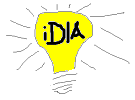| Deletions are marked like this. | Additions are marked like this. |
| Line 3: | Line 3: |
| [[TableOfContents]] | <<TableOfContents>> |
| Line 7: | Line 7: |
|
* for [http://weblogs.mozillazine.org/asa/archives/007183.html Adobe Reader 7] * for [http://www.neilturner.me.uk/2004/Feb/08/speeding_up_adobe_acrobat_reader_properly.html Adobe Reader 6] |
* for [[http://weblogs.mozillazine.org/asa/archives/007183.html|Adobe Reader 7]] * for [[http://www.neilturner.me.uk/2004/Feb/08/speeding_up_adobe_acrobat_reader_properly.html|Adobe Reader 6]] |
| Line 11: | Line 11: |
| All of a sudden, going into hibernate mode isn't working. XP changes the setting to "Stand by," instead. It looks like this was caused by upgrading the amount of memory. See http://support.microsoft.com/kb/909095 "When you experience this problem, the hibernate feature is not available on the computer until you restart the computer. This problem typically occurs when the computer uses 1 gigabyte (GB) or more of RAM." There is a [http://download.microsoft.com/download/e/0/3/e03931ba-dbf1-4c07-ae86-d8be41472af2/WindowsXP-KB909095-x86-ENU.exe hotfix] available on that page. | All of a sudden, going into hibernate mode isn't working. XP changes the setting to "Stand by," instead. It looks like this was caused by upgrading the amount of memory. See http://support.microsoft.com/kb/909095 "When you experience this problem, the hibernate feature is not available on the computer until you restart the computer. This problem typically occurs when the computer uses 1 gigabyte (GB) or more of RAM." There is a [[http://download.microsoft.com/download/e/0/3/e03931ba-dbf1-4c07-ae86-d8be41472af2/WindowsXP-KB909095-x86-ENU.exe|hotfix]] available on that page. |
| Line 17: | Line 17: |
| I told it I don't want automatic updates, but it keeps nagging. [http://www.codinghorror.com/blog/archives/000294.html This blog] contains a lot of info around Auto Update settings. [http://www.egreeley.com/messages/1899.html This message] suggests disabling the Auto Update Service. | I told it I don't want automatic updates, but it keeps nagging. [[http://www.codinghorror.com/blog/archives/000294.html|This blog]] contains a lot of info around Auto Update settings. [[http://www.egreeley.com/messages/1899.html|This message]] suggests disabling the Auto Update Service. |
| Line 20: | Line 20: |
| is also nagging me, but I don't want to install it. I plan on installing Trend Micro, so [http://reviews.cnet.com/4520-10168_7-5543538-1.html this article] may be useful in taming the beast. | is also nagging me, but I don't want to install it. I plan on installing Trend Micro, so [[http://reviews.cnet.com/4520-10168_7-5543538-1.html|this article]] may be useful in taming the beast. |
Annoyances, and sometimes solutions.
Contents
Speeding up Adobe reader plugin
Clicking on a PDF link in the browser spawns the Adobe reader plugin, which takes an interminable time (several seconds) to load all of its plugins. You can disable these plugins, though.
for Adobe Reader 7
for Adobe Reader 6
Hibernation fails
All of a sudden, going into hibernate mode isn't working. XP changes the setting to "Stand by," instead. It looks like this was caused by upgrading the amount of memory. See http://support.microsoft.com/kb/909095 "When you experience this problem, the hibernate feature is not available on the computer until you restart the computer. This problem typically occurs when the computer uses 1 gigabyte (GB) or more of RAM." There is a hotfix available on that page.
So many reboots!
Just in the initial setup, without installing my own software preferences, I must have been required to reboot a half-dozen times. No workaround on this one.
Automatic Update
I told it I don't want automatic updates, but it keeps nagging. This blog contains a lot of info around Auto Update settings. This message suggests disabling the Auto Update Service.
Norton Antivirus
is also nagging me, but I don't want to install it. I plan on installing Trend Micro, so this article may be useful in taming the beast.
Default Settings
Why are they so hard to find? I've installed Winamp, and associated it with every file format it knows, but the "default music player" is set to iTunes.
Deleting unwanted software
With Control Panel->Add or Remove Programs I uninstalled
- Easy Internet Signup
LiveReg (Symantec) [denied]
Norton Internet Security 2005 (funny, it asked me to agree to a license agreement) requires reboot
Norton Security Center (should have done this before Norton Internet Security, I think) It kept popping up asking me to agree to the license and, when I said no, told me to go to Add Remove Programs, which wouldn't uninstall it because it was open. Finally I went into task manager and killed it. It also disappeared from Add Remove Programs without doing an uninstall. I fear this will cause problems in the future.
LiveReg is also now gone from the list
LiveUpdate (Symantec) gave an error saying it was already gone. When I told it to remove it from the list of programs, it told me I didn't have sufficient privileges, but removed it from the list.
With Control Panel->Add or Remove Windows Components I uninstalled
- MSN Explorer
- Outlook Express (apparently only the links to it)
- Windows Media Player (apparently only the links to it)
- Windows Messenger (apparently only the links to it)